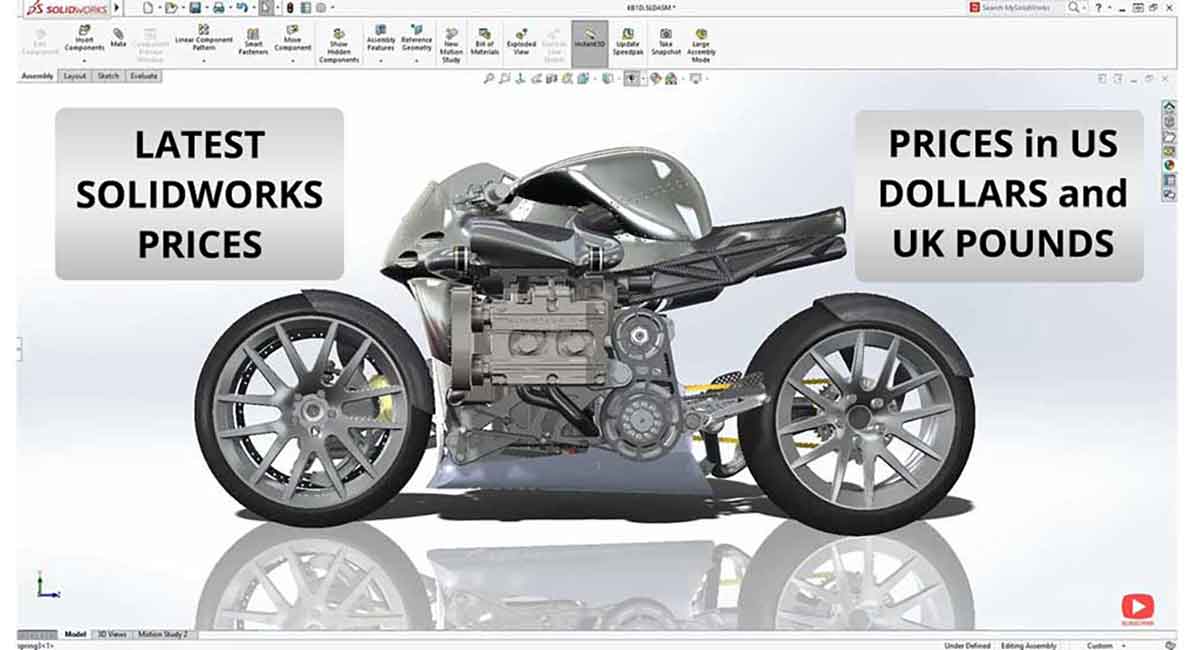CAD Software
SOLIDWORKS Cost & Price Breakdown & How to Get It for Less
Updated for 2025 – Comprehensive Pricing & Purchase Guide
(Jump to: SOLIDWORKS UK Pricing | Where to Buy | Standard vs. Professional | Personal and Educational Use | Start-ups | Hobbyists)
How Much Does SOLIDWORKS Cost?
With multiple licensing options and additional software packages available, it’s important to understand not just the cost, but how to make the most cost-effective choice based on your specific use case. Let’s jump in!
SOLIDWORKS Price Breakdown
SOLIDWORKS Package
Perpetual License
Annual Maintenance
Term License (Per Year)
Standard
$3,995
$1,295
$2,700
Professional
$5,490
$1,495
$4,600
Premium
$7,995
$1,995
$4,825
A perpetual license now requires a minimum two-year subscription, ensuring users receive continuous updates and support.
Recent Changes:
SOLIDWORKS has increased subscription costs for both perpetual and term licenses. These adjustments reflect added cloud-based services that enhance collaboration, secure data storage, and design sharing. While many users appreciate these upgrades, some have raised concerns about rising costs.
SOLIDWORKS License Options
Perpetual License (Own It Forever)
Standalone License: For single-user access on one machine (can be transferred between devices).
Floating License (SNL): Allows multiple users but only one active session at a time (ideal for teams).
SOLIDWORKS Perpetual License Price: While the initial SOLIDWORKS price is higher, long-term ownership can be more cost-effective than subscriptions.
Term License (Subscription-Based)
Quarterly or Yearly Rental Options
Prices range from $810 per 3 months to $4,000 per year, depending on package and add-ons.
Best for businesses looking to reduce upfront costs.
SOLIDWORKS Packages & Features
Feature
Standard
Professional
Premium
3D part & assembly modeling
✅ Yes
✅ Yes
✅ Yes
2D drawings & detailing
✅ Yes
✅ Yes
✅ Yes
Large assembly designs
✅ Yes
✅ Yes
✅ Yes
Sheet Metal Design
✅ Yes
✅ Yes
✅ Yes
Simulation (Basic)
✅ Yes
✅ Yes
✅ Yes
3D Printing
✅ Yes
✅ Yes
✅ Yes
FeatureWorks
✅ Yes
✅ Yes
✅ Yes
Treehouse
✅ Yes
✅ Yes
✅ Yes
Design for cost & cost estimation
✅ Yes
✅ Yes
✅ Yes
Photorealistic Rendering
✅ Yes
✅ Yes
✅ Yes
Motion analysis
✅ Yes
✅ Yes
✅ Yes
Advanced surface design
✅ Yes
✅ Yes
✅ Yes
ECAD/MCAD collaboration (CircuitWorks)
✅ Yes
✅ Yes
✅ Yes
PDM Standard
✅ Yes
✅ Yes
✅ Yes
Routing (pipes/tubes/electrical/wiring)
✅ Yes
✅ Yes
✅ Yes
Reverse Engineering (scan to 3D)
✅ Yes
✅ Yes
✅ Yes
Advanced Simulation
❌ No
✅ Yes
✅ Yes
Electrical Routing
❌ No
✅ Yes
✅ Yes
Structural Mechanics
❌ No
✅ Yes
✅ Yes
Additional SOLIDWORKS Software & Pricing
For users requiring advanced capabilities, SOLIDWORKS offers additional software modules. Below are some key pricing references:
Software Module
Approximate Price
Description
SOLIDWORKS Flow Simulation
$4,000 – $9,000
Advanced simulation tools for thermal, fluid, and mechanical analysis.
SOLIDWORKS Electrical
$5,000 – $10,000
Specialized tools for electrical and PCB design.
Mastercam for SOLIDWORKS
$4,000 – $15,000
Integrates machining and manufacturing capabilities.
SOLIDWORKS PDM Standard
Included with Professional and Premium packages
Data management solutions for collaborative teams.
SOLIDWORKS Composer
$5,000 – $6,000
Technical documentation and visualization software.
SOLIDWORKS CAM
Included with all packages
Computer-aided manufacturing (CAM) tools for machining.
Disclaimer: Prices are approximate and may vary based on region, licensing type, and specific reseller pricing. For the most up-to-date and exact costs, check with an authorized SOLIDWORKS reseller or visit the official SOLIDWORKS website.
SOLIDWORKS Standard vs. Professional: Which One is Right for You?
When choosing between SOLIDWORKS Standard and SOLIDWORKS Professional, it’s essential to consider your workflow, required features, and budget. Below is a comprehensive comparison to help guide your decision.
Feature Comparison
Feature
Standard
Professional
3D Part & Assembly Modeling
✅ Yes
✅ Yes
2D Drawings & Detailing
✅ Yes
✅ Yes
Sheet Metal Design
✅ Yes
✅ Yes
Simulation (Basic)
✅ Yes
✅ Yes
Design for Cost Estimation
❌ No
✅ Yes
Photorealistic Rendering
❌ No
✅ Yes
Motion Analysis
❌ No
✅ Yes
PDM Standard
❌ No
✅ Yes
ECAD/MCAD Collaboration
❌ No
✅ Yes
Reverse Engineering (Scan to 3D)
❌ No
✅ Yes
Use Cases & Best Fit
Choose SOLIDWORKS Standard if:
You need core 3D CAD functionalities for part and assembly design.
You primarily work with small-to-medium assemblies.
You do basic product design and documentation without advanced rendering or simulation.
You’re an individual engineer, startup, or freelancer looking for an entry-level CAD solution.
Choose SOLIDWORKS Professional if:
You require advanced design tools like photorealistic rendering, cost estimation, and motion analysis.
You work on large, complex assemblies.
You need integrated PDM (Product Data Management) for collaboration and version control.
You work with electrical or PCB designs and need ECAD/MCAD collaboration.
You’re a small-to-medium business that requires more advanced capabilities.
Cost vs. Value Consideration
While SOLIDWORKS Professional costs approximately $1,500 more than the Standard version, the added tools can increase efficiency and reduce time-to-market. The inclusion of PDM Standard, photorealistic rendering, and motion analysis makes it a compelling choice for those who need more than basic CAD design.
If you’re unsure which package suits you best, consider starting with Standard and upgrading later as your needs evolve.
SOLIDWORKS prices for Personal & Educational Use
SOLIDWORKS offers specialized pricing and licensing options for students, startups, and hobbyists to make its powerful CAD tools more accessible. These packages provide the full capabilities of SOLIDWORKS with some restrictions, making them ideal for non-commercial use.
SOLIDWORKS cost for Students – Affordable Learning
Package
Price
Eligibility
Key Features
Restrictions
Student Version
$150/year
University/college students
Full CAD tools, non-commercial use
Cannot be used for professional work
3DEXPERIENCE SOLIDWORKS for Students
$60/year
Students enrolled in an accredited institution
Includes cloud-based design tools, collaboration features
Limited to educational use only
Eligibility: Student licenses require proof of enrollment, such as a student email address or verification from an institution. Some universities may also provide free access to SOLIDWORKS through their engineering programs.
Best For: Engineering, product design, and architecture students who want to gain industry-standard CAD skills.
SOLIDWORKS price for Start-Ups – Free for Qualifying Businesses
If your business is less than three years old and you are not currently using SOLIDWORKS, you may qualify for the SOLIDWORKS for Entrepreneurs program. This initiative provides free SOLIDWORKS software, training, and support to help startups develop innovative products.
Eligibility:
Your company must be a startup focused on product design, engineering, or manufacturing.
Must be less than three years old.
Cannot be a current SOLIDWORKS user.
How to Apply: Startups must apply through the official SOLIDWORKS website and provide proof of their business status.
Best For: Early-stage companies developing hardware products, robotics, or mechanical designs who need access to premium CAD tools.
SOLIDWORKS cost for Hobbyists & Makers – Affordable for Personal Use
Package
Price
Eligibility
Key Features
Restrictions
3DEXPERIENCE SOLIDWORKS for Makers
$99/year
Hobbyists, DIY makers, and personal projects
Full SOLIDWORKS tools, cloud-based design, community collaboration
Cannot be used for commercial work
Eligibility: Open to anyone working on non-commercial, personal projects. A great choice for hobbyists, 3D printing enthusiasts, and independent designers.
Best For:
DIY makers creating personal projects.
3D printing and CNC machining hobbyists.
Individuals learning CAD without needing a professional license.
Regional Pricing & Discounts: SOLIDWORKS student and maker licenses may vary in price depending on the region due to local taxes, currency conversion, and promotional discounts. Some educational institutions may also offer free or discounted licenses through partnerships with Dassault Systèmes.
🔍 Where to Get These Licenses?
Student and Maker licenses can be purchased through the official SOLIDWORKS website.
Startups must apply through SOLIDWORKS for Entrepreneurs to check eligibility.
To sum up: SOLIDWORKS offers these affordable licensing options to make professional CAD tools accessible for students, hobbyists, and early-stage businesses. If you qualify, these packages are a cost-effective way to gain CAD experience and develop innovative projects without investing in a full commercial license.
SOLIDWORKS Prices in the UK
SOLIDWORKS Package
Perpetual License
Annual Maintenance
Term License (Per Year)
Standard
£4,500
£1,200–£1,500
£2,200
Professional
£5,800
£1,500–£1,800
£2,800
Premium
£7,000
£1,800–£2,100
£3,400
Note: UK prices may vary due to VAT, regional promotions, and reseller-specific pricing.
Where to Buy SOLIDWORKS?
SOLIDWORKS can now be purchased directly through authorized resellers (VAR – Value-Added Reseller) or online, making it more accessible than ever.
How the Purchase Process Works:
Visit the official SOLIDWORKS website or contact a certified reseller.
Compare package options to find the best fit for your needs.
Receive a custom quote if purchasing through a reseller.
Finalize the purchase and gain software access instantly or within a week.
Access training & support through your reseller or online resources.
🔍 Find an Authorized SOLIDWORKS Reseller or explore pricing options directly on the SOLIDWORKS website. Here’s a list of certified UK resellers with a map.
Final Thoughts
SOLIDWORKS is a powerful CAD software designed for engineers, designers, and manufacturers. Now that SOLIDWORKS publicly lists its pricing, it’s easier to make an informed choice about the right package and licensing model for your needs.
Key Takeaways:
Subscription costs have increased, but cloud integration improves collaboration.
A minimum two-year subscription is required for new perpetual licenses.
User feedback is mixed: great features, but rising costs.
For the most accurate pricing, promotions, and SOLIDWORKS price list PDF, visit the official website or contact a certified reseller.
PS: Is SolidWorks right for you
SolidWorks is one of the most popular CAD packages on the market. It is owned by Dassault Systemes (who are also the owner of Abaqus). Its robust 3D modeling, drawing, and assembly modules are known for being easy to learn and extremely powerful, with many additional functions available for everything from sheet metal components to electrical system design to finite element analysis.
In case you are still torn between SolidWorks and its alternatives, check these reviews out:
You can also learn more about this software by researching the top 5 SolidWorks forums on the web. Here are some more articles that you might find useful, a lot of them have screenshots and “how to” instructions and will give you a good idea about how SolidWorks works: